HOW TO ORDER FILM AND PHOTOPOLYMER PLATES
We process film and plates on Mondays, Wednesdays and Fridays. Please submit your file by 10 am for same-day processing. Files received after
10 am will be processed on the next scheduled platemaking day. Please send your files to film@theaestheticunion.com with the following information:Name
Phone number
Shipping address
Film/Plate size and material
Quantity of film/plates
Do you need crop marks (if you haven’t added your own)?
If ordering plate(s), would you like your film?
Shipping method (if applicable, see below for options)
Please remember to attach your file(s), including any linked image and/or font files
Note that if no plate material is specified, we will process a standard relief (KF95) plate, which is our default plate material. Our preferred file types are native Illustrator (.ai) or Indesign (.indd) files with all fonts outlined (or font files included). If you have images, please include the individual image files as well. We can also process press-quality PDFs and bitmapped images. For halftones or trapping multicolor files, please call to discuss.
If your file(s) require editing, we will assess a small pre-flight charge (price dependent on the time required for revisions).
PRICING
Film output is included in the price of photopolymer plates.
Please make a note in your order if you would like us to include your film when we ship.
If your file(s) require editing, we will assess a small pre-flight charge (price dependent on the time required for revisions).
Standard Relief Plates (KF95):
Our most popular plate, the KF95 material features a flexible, transparent plastic backing. All KF95 plates come with a double-sided adhesive layer and are designed to fit onto a standard height Boxcar base.
A5 (5.8" x 8.25”): $41.75
A4 (11.7" x 8.25”): $82.23
A3 (11.7" x 16.5”): $158.13
Deep Relief Plates (KF152) and Steel-Backed Plates (KM152):
Our KF152 deep relief plates offer a bit more flexibility for inking, making them a good option for owners of older C&P platen presses or other letterpresses with older rails. Like the KF95 plates, they feature a flexible plastic backing with a double-sided adhesive layer. KF152 plates are designed to fit onto a deep relief Boxcar base.
A5 (5.8" x 8.25”): $46.81
A4 (11.7" x 8.25”): $88.55
A3 (11.7" x 16.5”): $170.78
FILM
We run film both film positives for screen printing and RREU film negatives for photopolymer plates.
$22.77 minimum charge for film (up to an A4 size)
$30.36 for A3 size film positive or negative
Fixed film width of 13 inches, length is variable (from a roll)
For screen printing film positives, please tell us the mesh count of your screen, and if you require any trap for printing multiple colors.
SHIPPING OPTIONS
USPS Priority Mail: typically 1-3 business days, except during holidays:
$8.53 flat rate for standard Priority envelopes; $9.75 for larger film and plate orders (larger than A4 plate size/film orders requiring tubes).
(Priority mail is no longer a guaranteed service and may take longer than 3 business days, especially during the holidays. If you’re under a deadline we recommend using Golden State Overnight (GSO) or UPS instead — both cost a little bit more but offer much better tracking and faster delivery options.)
Golden State Overnight (GSO): guaranteed overnight delivery to anywhere in California and select regions of Western Arizona and Nevada (our favorite!).
GSO Ground - Guaranteed by 5 PM next business day for most places – $17.60
Orders that go out Friday will typically be delivered the following Monday in most local areas
Rates also available on a case-by-case basis for early AM, noon, and Saturday deliveries. Please inquire.
UPS Ground: $14.30 flat rate for local deliveries. Inquire for faster options, including 2-day and overnight shipping.
Fedex Ground: Please inquire.
Courier for local deliveries – please inquire for pricing.
FILE PREP TIPS!
Build your file in CMYK color space (not RGB)
Preferred file formats: Illustrator (.ai, .eps, .pdf), InDesign (packaged .indd file with linked fonts and images, .pdf) formats preferred. If saving as a PDF, please choose the "Press Quality" option with no color conversion.
Make sure all art is set at 100% scale and 100% opacity (anything less than 100% will produce a halftone screen in your artwork)
For single-color plates or manual separations, please build all artwork in 100% K (black) with a white background.
If working in Photoshop with a photographic or tonal image, note that subtle tonal information in the background may plate with a halftone screen if it's not set to 100% white.
If you have elements that are stroked, please make sure that both fill and stroke colors are set to 100% K.
Please note that we are not responsible for any missing or screened elements that are not set properly in your digital file(s). Please double-check that your document color mode is in CMYK and that all elements are properly set to 100% K or your preferred custom PMS swatch color(s).
For multiple color separations, please use Pantone spot colors or CMYK separations
Minimum line weights: any lines, punctuation marks, etc. that are finer than the recommended values below will have a tendency to bend, break or wash off in the platemaking process
KF95 regular relief plates: 0.25 point recommended minimum line weight
KF152 or KM152 deep relief/steel back plates: 0.35 point recommended minimum line weight
TYPE:
Outline all fonts (in Illustrator or InDesign, go to Type > Create Outlines) or include your font files (safest)
No Photoshop type; use Illustrator or InDesign instead for high-quality type resolution
Double-check all spelling, grammar and dates, if applicable
CROP MARKS:
Both InDesign and Illustrator have script options for inserting crop marks. InDesign allows you to specify how long to make them (Illustrator’s default crop marks are really long in comparison):
In Illustrator, highlighting the object, then going to Effect > Crop Marks
In InDesign, highlight the placed image object, then go to Window > Automation > Scripts, and under the Scripts window, go to Application > Samples > JavaScript > CropMarks.jsx. We like crop marks at least 10 points long, .5 point thick. Be sure to offset your crop marks, too -- we recommend at least by 6 points
We process plates in four standard sizes, please feel free to download the templates below for your convenience. We need at least 0.5" between any artwork and the edge of the plate to ensure accurate processing, the margins are demarcated by a magenta key line in each template. In some circumstances, we may be able to accommodate odd-sized plates, please call for pricing and availability.
TERMS OF SERVICE
Please read this.